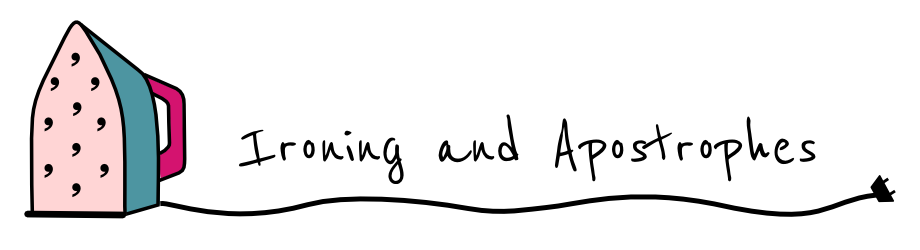Taken from an actual phone call:
“Nicole, I’ve lost Google.”
“Hi Dad, wait – what?”
When I tell people this snippet of parental awesomeness, the usual reply is “How can you lose Google?”. And most people expect me to say “Oh, he didn’t actually lose it, he just couldn’t find the shortcut.” But that’d make for a dull blog post. Also, he actually lost Google.
In my Dad’s case, it’s easier to go over to my parents’ place to troubleshoot than it is to try and talk him through a computer-related issue on the phone. Mainly because this is what happens if I try to do it over the phone:
Me: “Dad, click on Start, then Control Panel, then…”
Dad: “Hang on, I’ll just try clicking on this over here… No, now all the little symbols along the bottom have disappeared. Wait a minute, I’ll just…”
Anyhoo, I head over there, and where Google used to be, is something called “Alot”. Never heard of it? Me neither. It appeared to be a search engine, but when I tried to search for Google, in order to re-install it, it just took me back to the “Alot” home page.
Dad had deadest lost Google.
Finding Google turned out to be a remarkably complicated exercise, involving deleting Internet Explorer, installing Chrome and then reinstalling IE because Dad had never heard of Chrome, and therefore it must be the Axis of Evil.
Losing Google was Dad’s personal best when it comes to Parental I.T. Issues.
But there are other examples which rate pretty highly.
- I once had to make an emergency visit to deal with an iPad problem. Apparently the screen wasn’t working – at least, not all the time. This turned out to be because Dad was poking the crap out of the screen, instead of tapping it. How that screen didn’t have little dents in it is a mystery to me, because OMG THE POKING!
- I am a big fan of Paypal, but there should be a test for people like my Dad to confirm that it’s an appropriate tool for them. The test would consist of one question, and it’d be this:
Q: What is your preferred method of bill payment?
If the answer is “Cheque”, then you have no business using Paypal.
But Dad is a bit of an Ebay fan (because he doesn’t have enough crap), so he asked me to set up a Paypal account for him. He has a credit card that he keeps for online purchases so there was no problem with that part of the setup. However, when I told him he needed to provide a “secondary account” as funding back-up, he was having none of it. Which was problematic – until he had what he thought was a top idea:
Dad: “Nicole, put your account details in there, and if it ever needs to be used, I’ll just reimburse you.”
Me: “Sure, that works.”
Because here’s the thing. If he’s attaching my bank account to his Paypal account, I should be able to use his Paypal account, yes? Yes. Good.